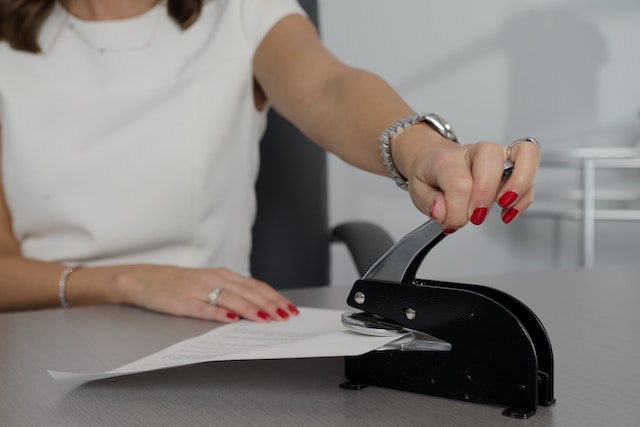Rapid Translate Team
Translation is now common as people from different countries interact online or physically. Though agencies are a popular translation service, contacting them could be time-consuming. Hence, a faster alternative is using an app that translates documents
With your smartphone and an active data connection, you can download a translation app in your desired target language. This app gives you the ability to translate anywhere and at any time. However, you may not know which apps offer accurate translations. That’s why this blog post outlines the best available translation apps.
Read this blog post to find the best translation apps available.

Table of Contents
Is There an App That Can Translate Documents?
Yes, there is an app that you can use to translate entire documents. Several such apps are available for download on your mobile device’s App Store. But those who haven’t needed to use a translator might not know that such apps exist.
That’s why many people ask, “ Is there an app that can translate documents?”.
Not only do these apps exist, but they are also free. The usual means of procuring translations through human translators costs a lot. Why spend money converting a few lines of text rather than using an app at no cost?
Besides, you may need immediate text conversion to another language as you interact. No matter how fast translators are, they can’t provide an instant rendition. So, most people are glad to have tools for converting text and conversing in multiple languages for free.
So long as you have a stable internet connection, you can download and use these apps. Some translation apps even feature offline languages, facilitating their use in remote areas without network connectivity.
Foreign language translation apps provide real-time translation to individuals, businesses, and organizations. Users can learn a foreign language and upgrade their vocabulary with instant translation.
So, a translation app can double as a learning aid for anyone. Students, professionals, entrepreneurs, and workers always use translation tools. So, you should get a translation app for your linguistic needs.

3 Apps That Translate Documents
Several apps that translate documents exist, so you may wonder which to get. When installing a translation app, you must consider its accuracy, speed, formatting abilities, and language versatility.
So, having noted these, here are our three top picks.
1: Google Translate
Google Translate is part of Google’s suite of tools and is famous for many reasons. It is compatible with iOS, Android, and Windows devices and offers an extensive database of numerous language pairs.
This tool is available in over 243 languages, hence its high download rate. Its utilities are vast, surpassing text translation alone. You can snap and translate images and access transcription services with Google Translate.
It also facilitates real-time conversations with foreign audiences and even has an offline feature to download languages for later use. It has reference tabs like the history and phrasebook, where you can get snippets of various translations. Hence, you can revisit old conversations quickly.
Furthermore, the application’s interface is simple and very easy to use. Hence, most people pick Google Translate over other translation apps. But despite how good this app is, it doesn’t offer certified translations.
2: DeepL Translator
DeepL Translator is an artificial intelligence (AI) app with unmatched accuracy and speed. Its quick detection mechanism translates as you write. This app uses natural-sounding speech-to-text and text-to-speech translation formats.
Currently, this tool offers translation in 32 languages. Interestingly, the app offers a dictionary for 11 language pairs. Therefore, you can check the meaning of foreign terms and learn the proper context for using them.
With this app, you can cross-check translation results across different sources. This feature enables you to choose the best option. You can even translate official documents in MS Word, PowerPoint, and PDF format.
Additionally, DeepL offers a writing assistant, though available in English and German alone. The writing tool checks for correctness, clarity, grammar, spelling, and punctuation.
The free version has a limit of 1500 characters per translation. So, for a lengthy document translation, you must break it down into several parts. While you can access basic features for free, the paid package offers more features.
For example, you can alter your tone to formal or informal to suit your recipient or audience.
3: Microsoft Translator
Microsoft Translator is another popular choice. It offers 135 languages for verbal, written, and pictorial translations. Microsoft Translator integrates with all Office 365 tools. Hence, you can perform instant translations in the Office 365 app without navigating between apps.
Other integrations include Bing and Sharepoint. The app is available for Windows, Android Wear, and iOS. Additionally, you can use Microsoft’s translator’s application programming interface (API) for website translation.
This application has a free version with a monthly translation limit of 2 million characters. Interestingly, all versions support group communication. At the end of group conversations, the app summarizes transcripts and saves them in chapters for easy access.
Interestingly, Microsoft constantly rolls out updates to improve user experience. The latest update includes image translation, in which the app detects the source language. You can seamlessly switch between both image versions and share your translated picture with friends.

FAQ
Are all translation apps free?
Most translation apps are free and have unpaid and subscription-based features. However, some offer no features for free.
How do voice translations work?
Voice translations activate the speaker and microphones of mobile devices. As you speak, your microphone captures your words, and the app translates them using AI technology.
After translation, an AI voice communicates the output through your speaker.
Can I use a translation app for my academic transcript or school documents?
Yes, you can use a translation app for academic translations. However, the results may be inaccurate and could lead you into trouble.
So, it is best to use professional translators instead.
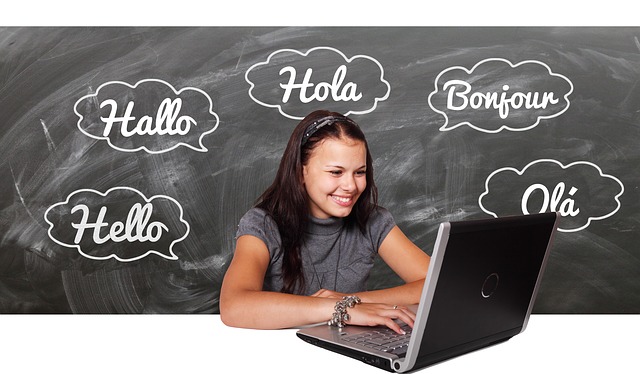
Alternatives to App That Translates Documents
There are several other ways to translate documents. You can visit a translation website. However, translation apps and websites sometimes sound unnatural. Moreover, like self-translations, they fail to deliver 100% accurate translations.
Experienced people understand the importance of word-for-word precision in business or other specialized renditions like legal translations. Unlike casual and informal conversations, a simple error can ruin your chances of success. Hence, it’s best to use human translators for formal translations.
They can correctly interpret idioms, complex grammatical expressions, and industry-specific terminologies. You can contact them in their physical offices through freelance platforms or agencies. But of all these options, translation agencies are the best as they offer specialized experts.
You can visit their physical location or online website to state your requirements and receive a pricing quotation. The staff will schedule an online meeting for identity confirmation in notarized translations. However, this option isn’t ideal for instant translation, as agencies follow processes.
If you wish to proceed, email the document and receive the finished work within hours or days. Though the process is easy, you may not know which agency to trust. Rather than make a rushed decision, consider patronizing Rapid Translate. This option is better than using an app that translates documents.
Moreover, we’re the best in experience, expertise, and satisfactory customer service. Our reviews attest to this. So, let us help you break down linguistic barriers in diverse languages.